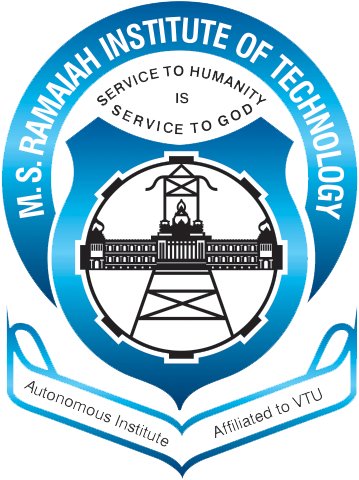
MSRIT
Computer Science
&
Engineering
8th Semester Seminar Video Presentation

1: Communication between Arduino, RaspberryPi and Server
Name: Sidharth Panicker, Madhu VenkateshUSN: 1MS11CS105, 1MS11CS057
This is a tutorial on how to communicate the data set by a user on a web portal, to the RaspberryPi, which instructs the Arduino to bring about the necessary actuation.

2: SQLIO
Name: Akshay Singh, Keshav YadavUSN: 1MS11CS008, 1MS11CS050
A tutorial of SQLIO, a tool for determining the I/O capacity of a system. Used to determine the read/write speeds of storage drives.

3: Autodesk 123D design
Name: Vivin T Wilson, Sneha G BhatUSN: 1MS11CS135,1MS11CS107
This video contains basic explanation of Autodesk 123D environment and Making of Android logo using Autodesk 123D.
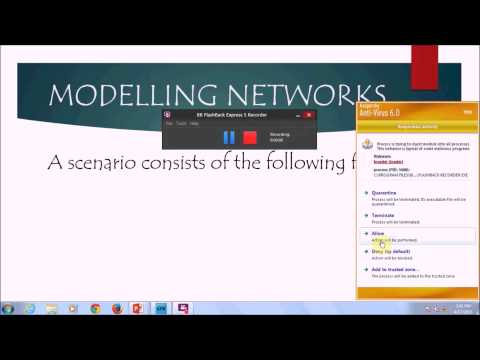
4: QualNet
Team: MMRPName: M Ruthwik, Manisha Sree K, Misba Saad, Praveen Kumar D N
USN: 1MS11CS055,1MS11CS061, 1MS11CS064,1MS11CS081
This video presents step by step installation of QualNet. The complete demonstration of QualNet GUI, architecture, benefits, simple scenarios, working and detailed analysis are explained.
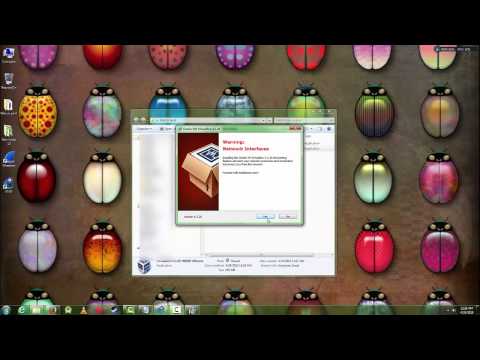
5: GNS3
Name: Anubhav Agrawal, M.V.Chandra HarshUSN: 1MS11CS017, 1MS11CS031
Installing and setting up of gns3 along with oracle vm virtualbox on windows 7

6: Microsoft SQL Server Analysis Services
Name: Radhika RadhakrishnanUSN: 1MS11CS082
Microsoft SQL Server Analysis Services, SSAS, is an online analytical processing (OLAP), data mining and reporting tool in Microsoft SQL Server. SSAS is used as a tool by organizations to analyze and make sense of information possibly spread out across multiple databases, or in disparate tables.
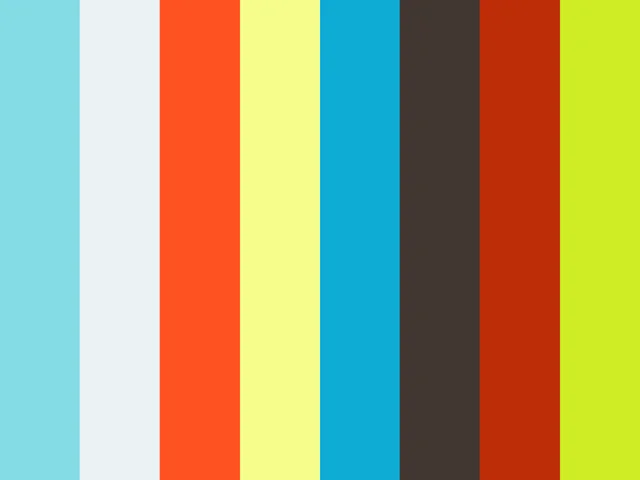
7: Basic Drupal Tutorial
Team: DilwaleName: Dilip kumar ,Diwas Kumar Sedai
USN: 1MS11CS035,1MS11CS037
Installation and Implementation Of Drupal

8: DynamoDB
Name: Harshitha S, Rashmi Bharadwaj VUSN: 1MS11CS044, 1MS11CS087
This video shows how to create an Amazon DynamoDB account and provides small code examples for creating a table through UI, loading data through a C# code, performing CRUD operations on tables and items present in a table.

9: Cubrid
Team: CubridName: Nitin s Mali, Vinitkumar r b
USN: 1MS11CS072,1MS11CS134
CUBRID is a comprehensive open source relational database management system highly optimized for Web Applications, especially when complex web services process large amount of data and generate huge concurrent requests.

10: JBoss server
Name: Shakti. S. Putra, Swathi. DUSN: 1MS11CS098, 1MS11CS120
A clear detailed tutorial on installing JBoss Application server and running programs on it from either the command prompt or from Eclipse.

11: Emule
Name: Nimish Gupta, Ahijay KumarUSN: 1MS11CS071, 1MS11CS001
This Videos is a tutorial on how to use emule. It also shows steps to install the application

12: OpenCV Programming with Python
Name: Ankur Mathur, Syed Nouman AkhtarUSN: 1MS11CS016, 1MS11CS121
Installation of Opencv-Python. Program demonstration for Reading images, Writing images, Image Processing, Camera capturing and video analysis.

13: Ns2
Name: Shruthi J G,Surekha J SUSN: 1MS11CS139,1MS11CS141
The video shows the complete procedure for installation of Ns2 and also demonstrates the working of Ns2 with example codes.

14: TinyOS
Team: Sabah, ShreyaName: Sabah H Qazi, Shreya Bhattacharya
USN: 1MS11CS145, 1MS11CS143
This is a tutorial on the basics of TinyOS. It covers a brief overview on TinyOS, demonstrates the detailed installation procedure, explain the code structure of TinyOS along with implementing a basic application.

15: ORANGE
Name: SONU KALWAR, SUNNY PARSADUSN: 1MS11CS109, 1MS11CS117
DATA MINING TOOL

16: Cloudsim
Name: Sheetal N,Basamma N Sajjan, Aparna R,Anushree TPUSN: 1MS11CS101,1MS11CS027, 1MS11CS020,1MS11CS019
CloudSim :Introduction ,Installation ,Package Structure, Simulation, Examples

17: Microsoft Project 2007
Name: Adrija Chakraborty, Abhinav Kumar SinghUSN: 1MS11CS006, 1MS11CS002
This video will demonstrate the installation and various functions of Microsoft Project 2007 like project schedule, resource sheet and tracking chart.

18: Code Composer Studio
Name: K V S Krishna Chaitanya,UDIT KHIRAIYAUSN: 1MS11CS046,1MS11CS122
a step by step guide to install and use code composer studio.

19: WAMPSERVER
Name: RANJAN BALEGAR,GIRISH KULKARNIUSN: 1MS11CS026,1MS11CS041
This video is about how install and use wamp server. Wamp server is a tool used for web development that uses php,mysql and apache. The video has complete information about how to create php projects and how to use database in wamp server.

20: Cisco Packet Tracer
Team: Tesla TeamName: Siddharth Sinha, Ayush Jain
USN: 1MS11CS103, 1MS11CS150
This video explains the basics of installation of Cisco Packet Tracer tool. It also explains DNS & HTTP and along with it shows the steps for configuring router over two different networks and setting up a virtual lan on a switch.

21: neo4j
Name: Lingaraj M,Mallikarjun MopagarUSN: 1MS11CS054,1MS11CS059
This video presents step by step installation of neo4j. It also shows importance of neo4j and demonstration of CIPHER query language used for neo4j is explained.

22: MATLAB tool
Name: VINAYAK A.B,RAHUL RAOUSN: 1MS11CS133,1MS11CS148
This is the right link. Introduction to MATLAB tool by Vinayak and Rahul
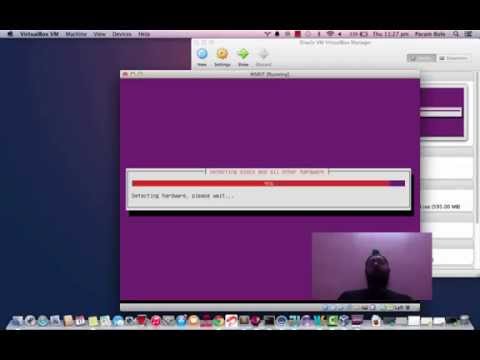
23: Linux Server and MEAN stack
Name: Harkirat Singh , Param BoleUSN: 1MS11CS147 , 1MS11CS138
This video is divided into two stages : 1. The first stage is to install ubuntu server on a virtual machine and set the Hosts and Network interfaces file to mack a Production server 2. The second step is to Install Mongo , Express , Angular , Node JS stack for rapid web development .
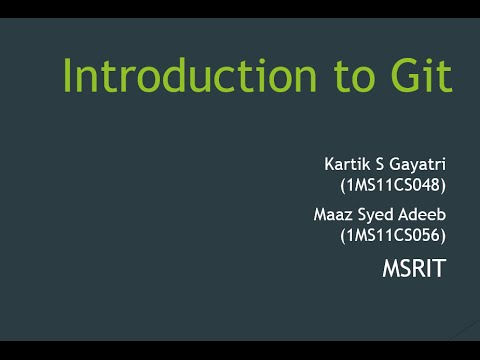
24: Git
Name: Kartik S Gayatri,Maaz Syed AdeebUSN: 1MS11CS048,1MS11CS056
The video is about introduction to git. The video contains as how to download and install git bash. It also contains the steps for creating local repository. Also, how to create a github account and a remote repository in github. In this video, we show a demo of how to commit your code locally and push to the remote repository.
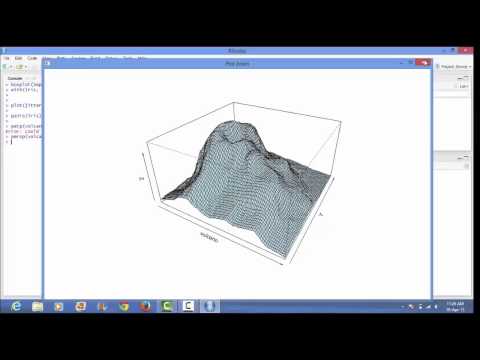
25: Machine learning with R
Name: Sharan S, Kaleemulla ShariefUSN: 1MS11CS099, 1MS11CS047
This video gives you a brief introduction to R and show how to do machine learning with R tool.
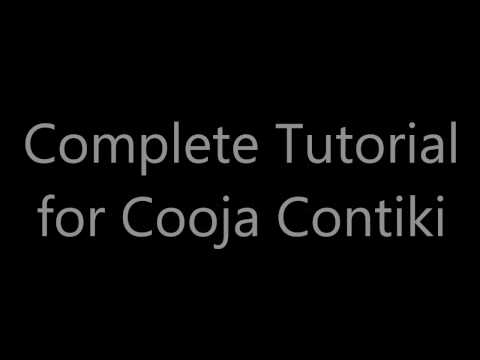
26: Contiki-COOJA network simulator
Name: Chandan G S, Ganesh Prasad Bhagwat, Vinay , SudarshanUSN: 1MS11CS030, 1MS11CS040, 1MS11CS132,1MS11CS112
This is a video tutorial explaining the steps for installing the contiki OS and also the execution of simple program in the COOJA network simulator along with its features being explained.

27: Code Composer Studio for MSP430
Name: Sachin H,Chetan ShettyUSN: 1MS11CS089,1MS11CS032
Basics of MSP430(background check) and use of Code Composer studio tool for MSP430 applications

28: Livecode
Team: adiroxName: Aditya T
USN: 1MS11CS005
Tutorial on Mobile and Desktop app development using a cross-platform deployment tool called Livecode- a simple API for Rapid Application development and deployment across multiple platforms. Platforms: iOS,Android,Windows,Linux,Mac OS X

29: Weka
Name: Akanksha Singh,Anshuman SharmaUSN: 1MS11CS151,1MS11CS142
Tutorial for understanding and using of weka for data mining

30: Computer Organisation Simulation Tools
Team: Simulation toolsName: Spurthi Hegde, Varsha Reddy, Nikhitha Manjunath
USN: 1MS11CS110, 1MS11CS125, 1MS11CS070
This is a tutorial that demonstrates various simulation tools that can be used for the working of various concepts of Computer Organisation. This video is been prepared by Spurthi Hegde, Varsha Reddy and Nikhitha Manjunath.
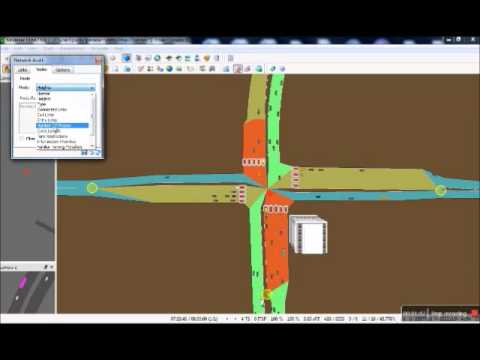
31: Quadstone Paramics
Name: Harsh PatwariUSN: 1MS11CS142
It is the tutorial on Quadstone Paramics Simulator on how to install and use paramics simulator for traffic analysis in different situations.

32: gns3
Team: -Name: Varun hm,Yashaswini k
USN: 1MS11CS126,1MS11CS136
To install gns3 and configure OSPF on all routers using appropriate network commands.

33: R
Name: Ujwal Kiran BhargavaUSN: 1MS11CS123
This video demonstration is about how to use R for implementing maching learning algorithms( support vector machines in this case).This video demonstration describes the process of classification and regression algorithms and how they are implemented.It also describes the tuning method which improves the accuracy and performance of the SVM algorithm

34: Opencv-Python
Team: VTeamName: Vikas N R, Vikram Singh B
USN: 1MS11CS129,1MS11CS131
Illustration of opencv python package installation and demonstration of geometric transformations using opencv-python.

35: Code Composing using DSP C6713 kit
Team: KVName: Veeresh Nete, Kiran J
USN: 1MS11CS127 , 1MS11CS052
This is the video tutorial explaining the steps for installing and usage of DSP starter Kit C6713 with a simple example program.
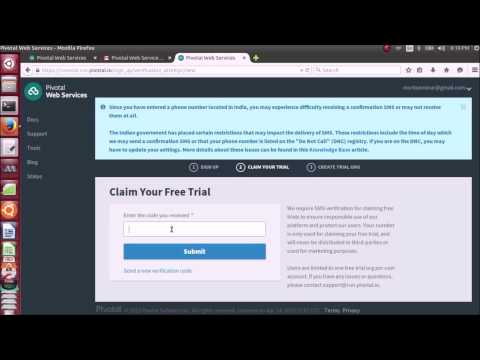
36: Deploying application in cloud foundry
Name: Vijay Kumar M , Suhas G UpadyaUSN: 1MS11CS128, 1MS11CS113
This is a video tutorial explaining the steps for deploying any application in cloud foundry. The link to create account in cloud foundry is: https://login.run.pivotal.io/login

37: Intel Galileo
Name: saurabh kvl,shashank mUSN: 1MS11CS095,1MS11CS100
This video covers: 1.Board overview 2.Software download 3.Driver Installation 4.Blink program 5.Bigger linux image installation

38: Arduino Board
Name: Ketaki Rao, Shreyas BMUSN: 1MS11CS086, 1MS11CS102
The video demonstrates the arduino board. We begin with explaining what can be done with the board and move on to seeing key features and architecture of the board. Next we have a hands on session for beginners and also explain the IDE and sketch structure.

39: JIRA,TRELLO
Name: SAUMYA BALDI,MONICA SHASHIRAJUSN: 1MS11CS146,1MS11CS140
Demonstration of two project management tools JIRA and Trello. This video covers the following: JIRA : 1. Software download and installation 2. How to setup admin account 3. Explanation of tool functionalities 4. How to create a project on JIRA 5. Generate project graphs and reports TRELLO: 1. Software download and installation 2. Tool intallation and setup 3. Demo of tool functionalities 4. Create sample project

40: SUMO Simulator & MOVE Editor
Name: Mohammed Munir , Sanchit LodhaUSN: 1MS11CS066 , 1MS11CS090
Tool Demonstration - SUMO & MOVE Editor Team Members: Mohammed Munir & Sanchit Lodha Under the guidance of Dr. Annapurna Patil

41: GanttProject
Name: BHAVYA K R, ARPITA LAXMISHAUSN: 1MS11CS028, 1MS11CS022
This is a GanttProject tutorial.

42: Sap Predictive Analytics
Name: Nikhil N JannuUSN: 1MS11CS069
SAP Predictive Analytics is a data analytic and visualization tool from SAP. This tutorial provides an overview of the features available in the tool and how it can be used to carry out data analytics and also use open source R algorithms.

43: Helix v3
Name: Satyam Chaddha, Manas ChhabraUSN: 1MS11CS093, 1MS11CS060
Helix v3 is live incident response, computer forensics and electronic discovery toolkit.

44: Cisco packet tracer
Name: Amuda M B, K C PriyaUSN: 1MS11CS012,1MS11CS045
A simple demonstration of Cisco Packet Tracer

45: PIG
Team: HarshankName: ANKIT SINHA, HARSHIT LADDHA
USN: 1MS11CS015, 1MS11CS043
Demonstration of PIG.

46: Cisco packet tracer
Name: Amuda M B, K C PriyaUSN: 1MS11CS012, 1MS11CS045
This is a simple demonstration of cisco packet tracer

47: Openshift
Name: Abhishek Kashyap,Meghana PrabhuUSN: 1MS11CS004,1MS11CSO63
Openshift demo

48: R,R studio, Hadoop
Team: Hadoop with RName: Ashwini Gupta,Avinash Kumar
USN: 1MS11CS024,1MS11CS025
Installing R and R studio, some examples. Installing Hadoop and intergrating with R.

49: Lucene
Team: NoNameName: Zeeshan Ahmad, Chirag Agrawal
USN: 1MS11CS137, 1MS11CS033
This video tutorial is about a information retrieval tool, LUCENE.
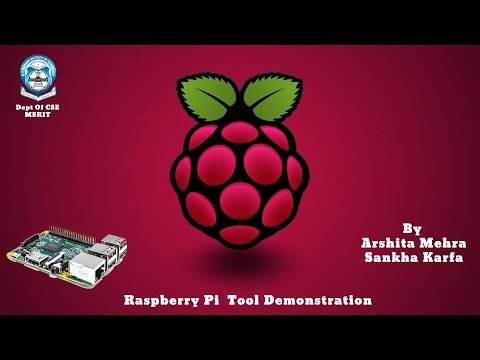
50: Raspberry Pi
Team: WRCKName: Arshita Mehra, Sankha Karfa
USN: 1MS11CS023, 1MS11CS091
Demonstrate Raspberry Pi : Load OS in SD Card , Boot and Connect to Raspberry Pi Terminal using SSH

51: Android studio
Name: Nataraja T N, Parashuram S G, M D Aneef, Moula SabUSN: 1MS12CS409,1MS12CS411, 1MS12CS406,1MS12CS407
Android studio is tool where we develop android apps.

52: SAP Lumira
Name: Akshita Agarwal, Mital S. ModhaUSN: 1MS11CS009, 1MS11CS065
To download tool : http://saplumira.com/download/ To activate SAP Cloud account : https://cloud.saplumira.com/landing-p...

53: Weka
Name: sunilkumar C, Tejaswini SUSN: 1MS11CS115,1MS12CS415
Weka (Regression technique) tool...
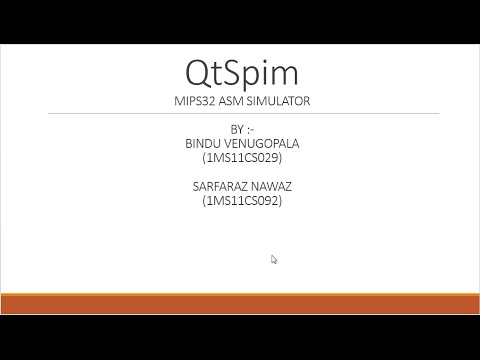
54: QtSpim
Name: Bindu venugopal, Sarfaraz NawazUSN: 1MS11CS029, 1MS11CS092
First part contains the introduction of the purpose of QTSpim, why we use that. MIPS assembly language and the simulator is explained with the help of simple examples

55: Wireshark
Name: varun.k, vikash kumar gupthaUSN: 1MS12CS421,1MS11CS130
Installation and demo on wireshark

56: WebCoder
Name: Raju B K, Ashwini R HUSN: 1MS12CS414,1MS12CS400
WebCorder Installation Process

57: JFLAP TOOL
Team: Balaji and RajashekarName: Balaji S, Rajashekar G
USN: 1MS12CS401, 1MS11CS085
Demonstration on JFLAP Tool

58: Cisco Packet tracer
Name: Divya G,Varsha HotkarUSN: 1MS11CS036,1MS12CS420
DEMO ON CISCO PACKET TRACER

59: Selenium
Name: Madheshu N, Prasanna Kumar MUSN: 1MS12CS403, 1MS11CS077
This Video Explains how to configure and use Selenium IDE and Selenium RC.

60: WEKA
Name: Madhuri,SonaliUSN: 1MS11CS058,1MS11CS108
Demonstration of Weka tool and implementation of a regression technique(Linear regression) using it.

61: Natural Language Toolkit
Team: TubelightName: Rahul Singh,Vishan Seru
USN: 1MS11CS084,1MS11CS096
A tutorial with an example about getting started on NLTK for Natural Language Processing using python.

62: Vim editor
Team: Northern LightsName: Saurabh Hindlekar
USN: 1MS11CS094
We have been using Vim since 3rd semester but have never used it in an efficient way. In this video I am going to show you some effective ways to use Vim that will make your life easier. Cheers!

63: Mongo DB
Name: Shabaz Ahmed, Robin SrivastavaUSN: 1MS11CS097, 1MSCS088
An introductory Tutorials on Mongo DB, covering the need for which the Mongo DB was created, its features, installation procedure, hands on example and real world examples.

64: OpenCV
Team: Team APIName: Arihant Jain, Prakriti Khemka, Indhu k
USN: 1MS11CS021,1MS11CS074, 1MS11CS149
OpenCv Tool. It is used for Image Processing. The video gives an insight on Installation, GUI Features and some examples

65: Jboss Server
Name: Mark Sanjay , Naveen KumarUSN: 1MS12CS405,1MS12CS410
enterprice java beans
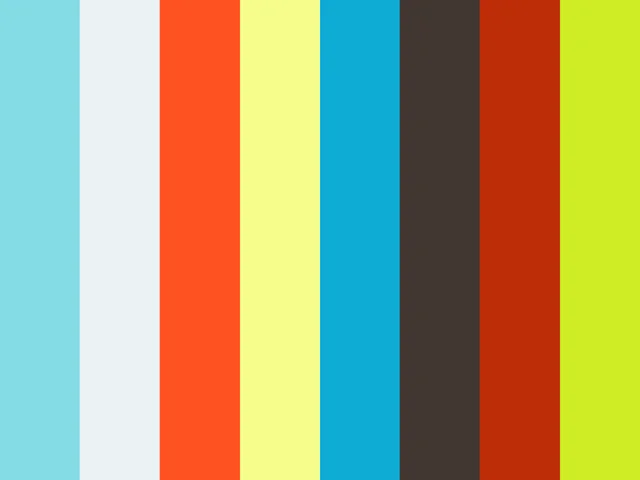
66: GNS3
Team: the lone rangerName: Subashnaveen Balakrishnan
USN: 1MS11CS111
Tutorial to download, install and example of two serial interfaces in GNS3

67: JBOSS
Name: Mark Sanjay S, Naveen Kumar SUSN: 1MS12CS405,1MS12CS410
JBOSS Demonstration.

68: Network Simulator 3
Name: Anusha K, Prathibha V N, Prashant Abbigeri,Suman S BUSN: 1MS11CS018, 1MS11CS079, 1MS12CS413, 1MS12CS419
Network Simulator - 3 is a discrete-event network simulator for Internet systems, targeted primarily for research and educational use. NS-3 is free software, licensed under the GNU GPLv2 license, and is publicly available for research, development, and use.
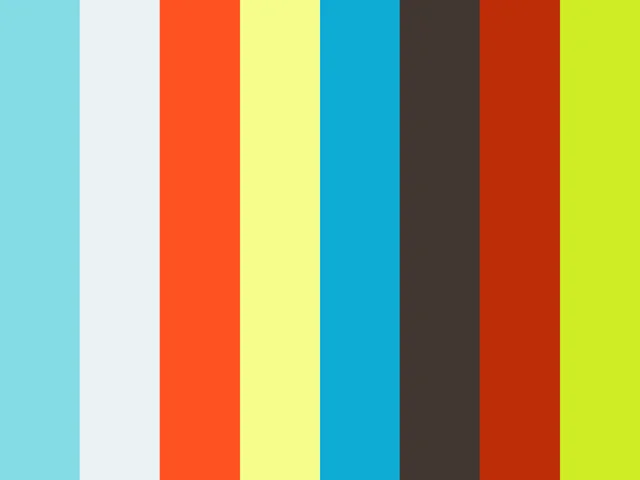
69: Netscan Tool
Name: Lavanya,manjunathUSN: 1MS12CS402,1MS12CS404
We designed NetScan tool pro with network administrator, network engineers or technicians or training instructors in mind. It has a powerful set of 50 network tools in an easy to use interface. Saves time when you need to gather information about Internet or local LAN network devices, IP addresses, domains, device ports, and many other network specifics.

70: MAP REDUCER
Name: SAMEENA NAJ,SAFEENA TAJ, PRAKASH SIVASALI, SHARATHKUMAR S KUSN: 1MS12CS417,1MS12CS416, 1MS12CS412,1MS12CS418
INSTALLATION AND CONFIGURATION OF HADOOP SERVER TO PROCESS BIG DATA USING MAP REDUCE TECHNIQUE